Have you downloaded a RAR file including a Word document but find it difficult to open? You are not on your own. Particularly when distributing data online, RAR files are sometimes used to bundle documents together. Not everyone, though, possesses the necessary equipment to unlock or extract them.
RAR to Word converters then become really useful. These utilities enable access to Word files from a RAR package without requiring specific programing. Many of them are directly shown in your web browser. They are quick, basic tools.
Some of the finest free RAR to Word converters available online will be found in this article. Whether you're on a computer or phone, this instruction will let you get your work back in Word format with ease.
In this article
Part 1: Why Convert RAR File to Word Document?
RAR files are compressed folders that can hold different types of content, including Word documents. You might come across RAR files when downloading documents from the internet or receiving them via email. If your goal is to read or edit the Word document inside, you’ll need to extract it first. Here are the main reasons why you may want to a RAR file to Word converter:
- To Save Time Without Installing Extraction Software: Many people don’t have tools like WinRAR or 7-Zip installed. Online converters let you extract and access Word files without needing to install anything. This is helpful if you're on a public computer, tablet, or mobile phone.
- To Use the File on a Mobile Device: Opening RAR files on phones or tablets can be tricky. Most mobile apps don’t support extraction or editing. Converting the RAR to Word directly makes it easier to open on mobile using apps like Word for Android or iOS.
- To Access Documents Sent by Email or Downloaded Online: Sometimes, documents are sent or shared in RAR format to reduce file size. Let us assume that someone sends you a compressed file with a Word document inside. Converting it helps you open and use the content right away without confusion.
- To Avoid File Compatibility Problems: Not all devices or programs support RAR files. If you need to send a document to someone else, converting it to Word before sharing ensures they can open it. Word files are widely supported across all platforms.
- To Organize and Separate Files Easily: RAR archives can contain multiple files. If you only need the Word document inside, converting helps you pull out just that file. It keeps your storage cleaner and makes it easier to manage what you actually need.
- To Recover Access to Important Documents: If a RAR file contains an important Word document, you’ll want to extract and convert it quickly. This includes a resume, contract, or school paper. Having access in Word format lets you use or print it without delay.
Part 2: Top 3 Free RAR File to Word Converters
| Feature | Aspose | ezyZip | GroupDocs |
| Online RAR Extraction | ✅ | ✅ | ✅ |
| Converts to Word Directly | ✅ | ❌ | ✅ |
| Preview Before Download | ✅ | ❌ | ✅ |
| File Size Limitations | 100 MB per file | No strict limit (depends on your device's memory) | 100 MB per file |
| No Software Required | ✅ | ✅ | ✅ |
| Mobile-Friendly | ✅ | ✅ | ✅ |
There are several online tools that can help you convert a RAR file to a Word document without needing any software installation. Here are four of the best free options you should try:
RAR to Word Converter 1. Aspose

Aspose is a professional-looking online tool that supports RAR file extraction and document conversion. It can help you open a RAR archive, preview its contents, and download Word files without installing anything. Aspose also supports many other formats, so it’s a flexible option if you deal with different document types.
Key Features of Aspose
- Supports RAR, ZIP, and other archive formats
- Converts directly to Word if the file inside is supported
- Allows preview before downloading
- Works on any browser and device
RAR to Word Converter 2. ezyZip

ezyZip is a user-friendly site that focuses on speed and simplicity. It lets you upload a RAR file, view what’s inside, and download individual files, including Word documents. It doesn’t automatically convert the file to Word, but it helps you access it quickly.
Key Features of ezyZip
- No file size limits
- Works entirely within your browser (no upload to server)
- Drag-and-drop support
- Fast extraction with simple interface
RAR to Word Converter 3. GroupDocs

GroupDocs provides professional-grade file tools, including RAR extraction and Word conversion. It can unpack a RAR file and offer a preview of the Word document before downloading. GroupDocs is best suited for people who want higher quality and reliability.
Key Features of GroupDocs
- Supports multiple file formats
- Secure processing with file preview
- Works across different platforms
- Offers other editing and viewing tools
Part 3: How to Fix Corrupted RAR or Word Documents?
While these online tools are helpful, there’s one problem you might face. It is file corruption. Sometimes, a RAR file won’t open properly, or the Word document inside shows errors after extraction. This can happen due to an incomplete download, unexpected shutdown, or even malware.
So, what can you do if your Word file doesn’t open after converting or extracting it?
You can use Repairit File Repair to recover your damaged Word document. It’s a powerful tool designed to fix corrupted files and bring back your original content. Whether your file won’t open or parts of the text are missing, Repairit helps restore it with just a few clicks.
Key Features of Repairit File Repair
- Repairs corrupted Word files in .doc and .docx formats
- Keeps the original formatting, text, and layout
- Supports multiple file repairs at once (batch repair)
- Works on damaged documents caused by unexpected shutdown, virus attacks, or system errors
- Simple interface designed for everyone, not just tech experts
- It is safe and secure. Your files aren’t shared or stored online
Step 1. Open Repairit software and go to the More Types Repair menu. Choose and click File Repair.
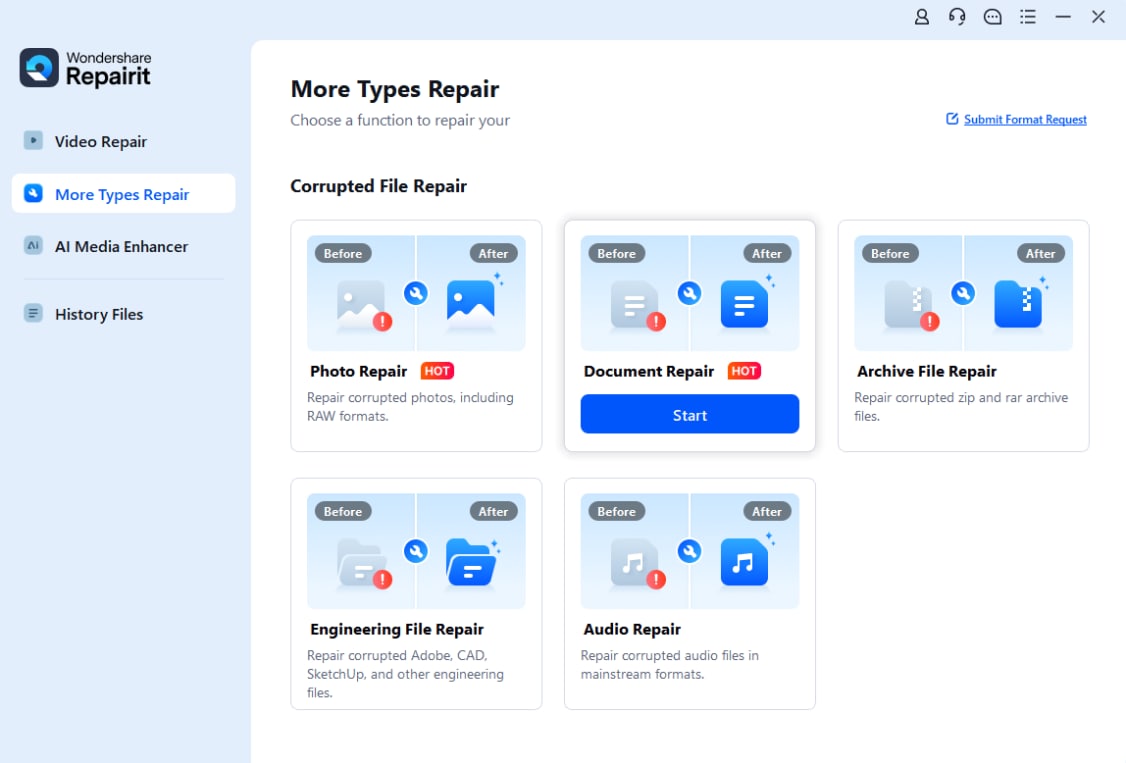
Step 2. Click the +Add button and select the damaged Word file from your computer.

Step 3. Select Repair to begin.
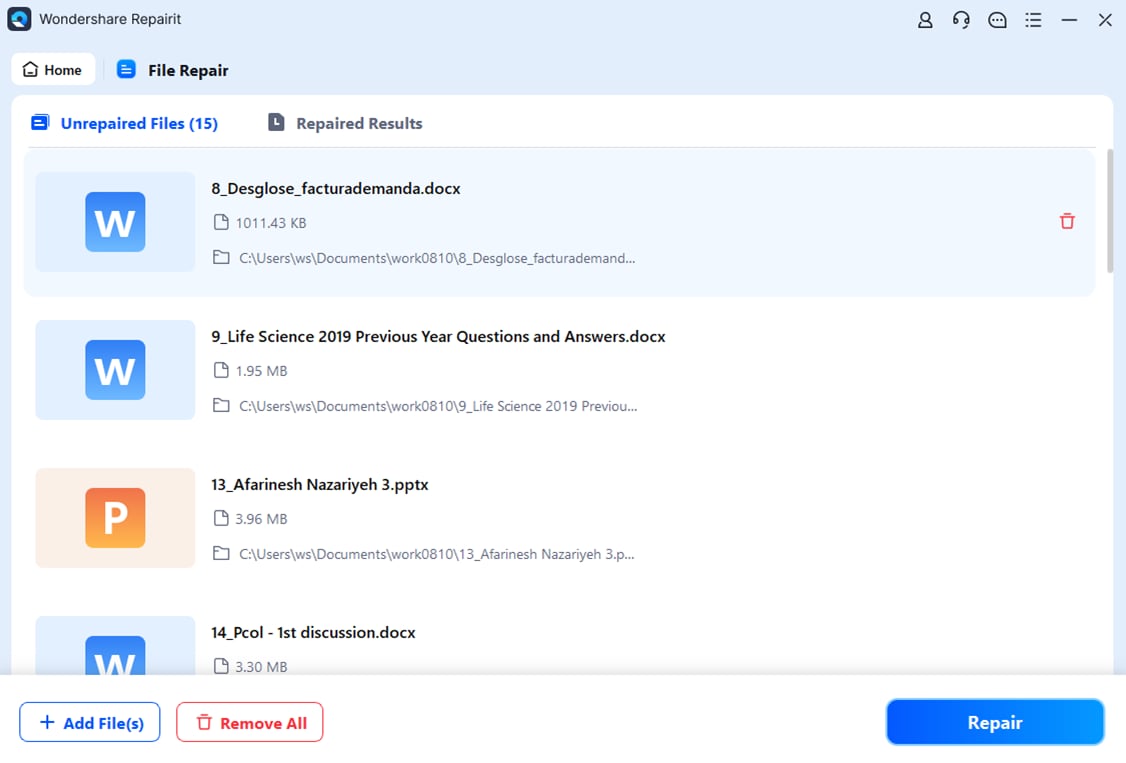
Step 4. After the repair, you can preview the content to make sure everything looks right. Click Save to download your repaired Word file back to your device.

More related articles:
How to Repair Corrupted RAR Files | 4 Must-Try Ways
How to Open Corrupt RAR Files - Top Methods
Top Advanced RAR Repair Tool for All Corruption Scenarios
Fix Corrupted RAR or Word Documents
Security Verified. Over 7,302,189 people have downloaded it.
Conclusion
When you need to convert a RAR to Word, there are several easy online tools that can help you do it without hassle. Whether you choose Aspose for its preview feature or ezyZip for its speed, each option has something useful to offer.
But what if something goes wrong and your Word file doesn’t open after conversion? That’s where Repairit File Repair becomes a valuable solution. It ensures you can recover your important documents even if they’re damaged. Next time you deal with a RAR file, you’ve got the tools to extract, convert, and repair anything you need.
FAQ
-
Are RAR to Word converters safe to use?
Most popular tools like Aspose or GroupDocs are safe to use. They don’t save your files after processing, and many have privacy policies that protect your data. But it’s still important to use well-known websites. Unknown tools may come with ads, tracking, or security risks. Always check if the website uses HTTPS and doesn’t ask for personal details. -
Will converting RAR to Word work on my phone?
Yes, many online converters work on mobile phones and tablets. You can open them through your browser without downloading apps. Just make sure your phone has enough storage and a strong internet connection. Some tools also let you upload files from cloud storage like Google Drive or Dropbox, which makes it easier if the file isn’t saved on your phone. -
Do I lose formatting when I convert to Word?
If the Word file inside the RAR is not damaged, the formatting usually stays the same after you convert it. This includes fonts, spacing, and images. But if the file was already corrupted before converting, you might see some changes in how the content looks. Using a reliable tool helps keep everything as close to the original as possible.


